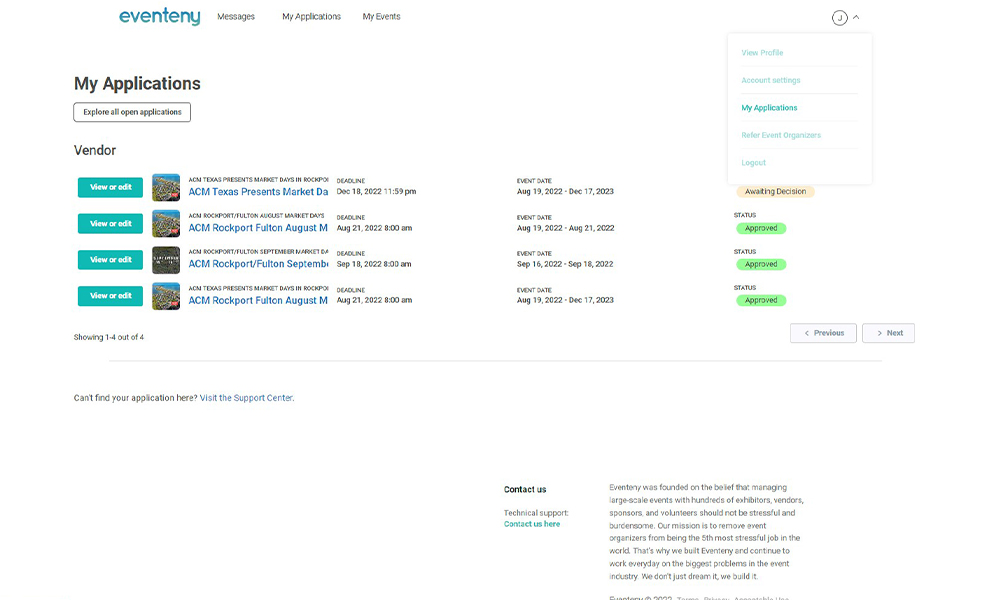
Step 1: Go to your applications in your profile.
Luckily there are two ways of getting to your applications. One there is a menu selection for applications under the drop down on the top right or you can use this link https://www.eventeny.com/users/application/. Once in there you will see a list of applications you have applied to.
Step 2: Select the application you want to choose your booth for.
Once you are in your application screen, you will see all the applications you have applied for. Click on view/edit button to the left of the application, it will then open a screen with the map to that event. From there you will be able to choose your booth.
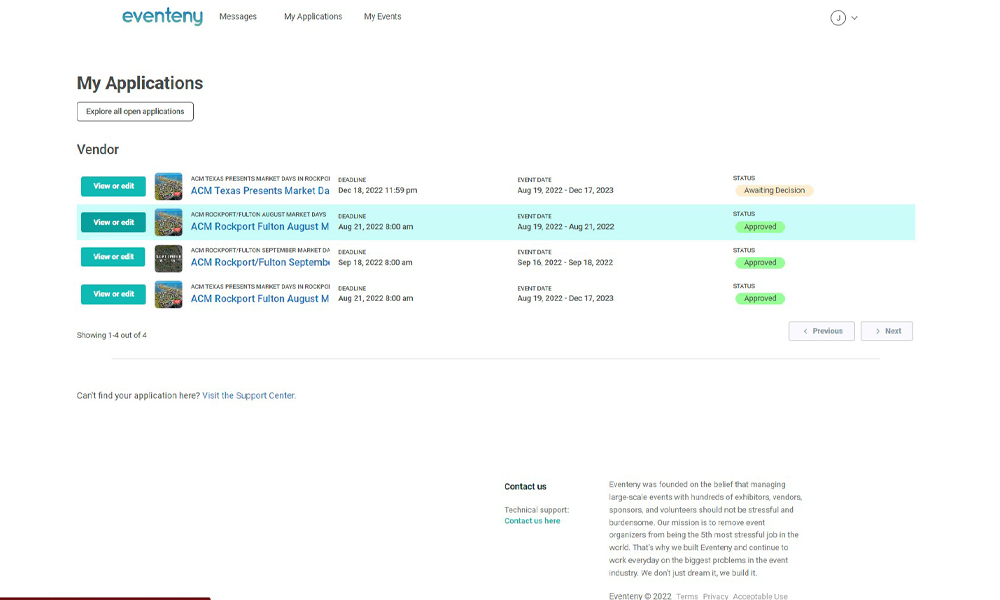
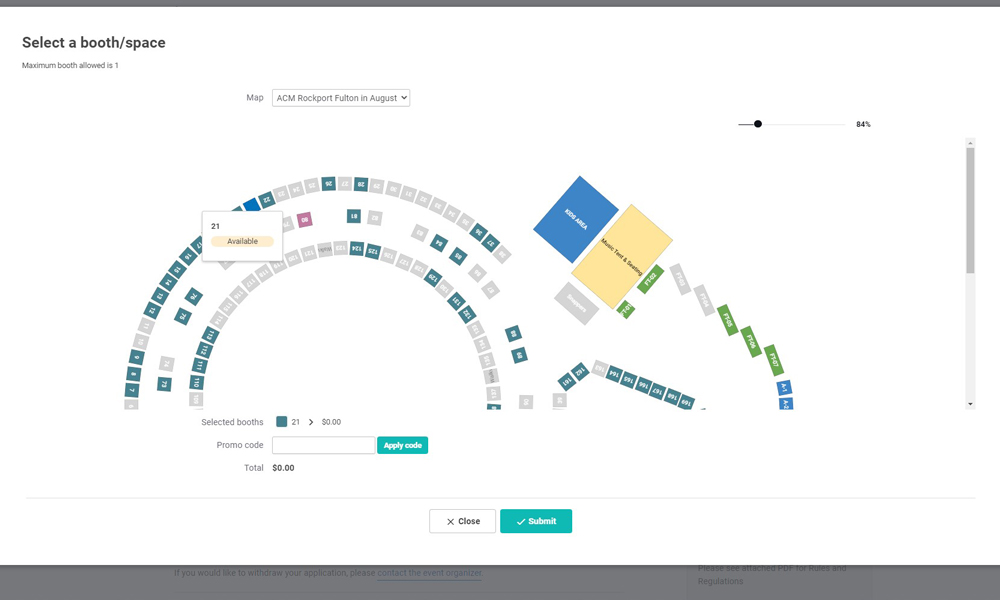
Step 3: Choose your Booth #
From this screen you can choose your booth you would like to be in. PLEASE, when choosing your booth # only select the amount of booths you have payed for, because if you choose more then what you paid for you will be charged for the extra booth spaces selected. Also, be aware of the vendor next to you and make sure they don’t sell the same thing you do. Once you have chosen your booth # hit submit and then you are all done!
